
How Wyng Services Wins Customers With Strategic Support
One of Wyng’s selling points is that we’re a self-service platform. Marketing teams can build their own campaigns, collect their own data, and draw


One of Wyng’s selling points is that we’re a self-service platform. Marketing teams can build their own campaigns, collect their own data, and draw

Wyng is excited to announce we have joined the MACH Alliance, a group of independent tech companies dedicated to advocating for open, best-of-breed technology

CHANDON’s Garden Spritz experience is a beautifully designed spin-to-win used to promote their aperitif while turning offline event engagement into online opt-ins. About CHANDON

Digital marketing is evolving fast to respond to changing customer behavior in a hyper-competitive marketplace. The quest for effective customer engagement and data gathering

Businesses currently face a monumental challenge of not only attracting customers but also maintaining their attention and loyalty. This is where the power of
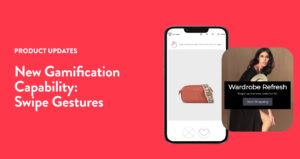
Gamify your digital marketing efforts by building your own swipe gesture experiences with Wyng! What are Swipe Gestures? Made popular by the relationship-building pioneers

How do you create marketing campaigns that attract and delight different audiences? As the Paper and Packaging Board (P+PB) knows, the key is engaging

In today’s digital age, data drives nearly every industry, and the beauty industry is, perhaps, the best example of how data retrieval can increase
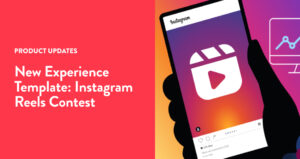
For brands looking to engage their audience and increase brand affinity, our latest addition to the Wyng Template Library – Instagram Reels Contest –
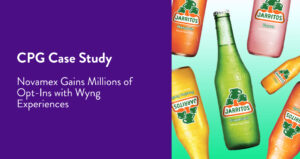
It’s an age-old problem for CPG brands: if you sell through retailers and service businesses, how do you connect with your consumers? Wyng sat

This spooky season is more than just costumes and candy, it’s a treasure trove of marketing opportunities. A well-executed Halloween campaign can significantly enhance

Explore zero-party data solutions to slash your CAC. Refine marketing for better ROI. Harness the power of direct consumer insights.

LEARFIELD’s Superfan Sweepstakes is a collaboration with Choice Hotels that drives engagement and sign ups for Choice Hotels’ new loyalty program benefits, kicking off

Contemporary shopper marketing is experiencing rapid changes due to technological developments that have resulted in fierce competition. Customer loyalty has almost disappeared, and businesses
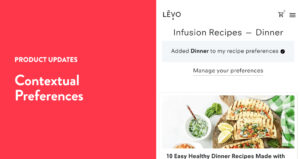
With Wyng Contextual Preferences, collect information about your customers’ likes, needs, and interests in a user-friendly, frictionless way that doesn’t interrupt their browsing experience.

This JarriTODOs Artist Grant Contest is a dynamic and engaging UGC Contest that drives enormous site traffic, engagement, and opt-ins. About Jarritos Have you

Customer loyalty, the bond between a brand and its customers, has consistently been a cornerstone of business success because, like that proverbial bird in

Read why Collette, a world leader in guided travel, is leveraging a zero-party data strategy to revolutionize how their brand delivers personalized customer experiences.

In the dynamic world of the travel/hospitality industry, creating exceptional travel experiences is paramount to helping a brand stand out among the competition. To

The 1-800-Flowers Father’s Day Countdown is a creative and highly engaging microexperience that drives more site traffic, encourages repeat visits to the site, and

With Wyng Themes, its easier than ever for marketers to create on-brand digital experiences at scale. What are Themes? Sometimes brands want to use

Zero-party data has entered the scene as a unique contributor to customer profiling, segmentation, and personalization. It differs from first, second, and third-party data

The Challenge: Developing Buzz-Worthy Digital Engagement Known for their super friendly staff and unique drink creations, this national coffee chain has no shortage of

The KILZ Watch and Win Sweepstakes is a unique, highly-engaging microexperience that aims to increase exposure and viewer engagement for KILZ’s Youtube DIY series,

It’s never been easier to view actionable insights on your Wyng-built experiences. Read on to learn about the recent enhancements made to Experience Metrics.

Connecting with Fans at Scale As the go-to company for connecting brands to the largest fan base in sports, LEARFIELD knows good fan engagement
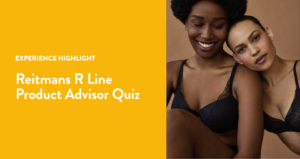
Reitmans R Line Bra Quiz guides customers to the perfect bra, based on their responses to an inviting, effective 6 question quiz.

Ferguson’s Women in Trade Sweepstakes is a beautifully designed microexperience aimed to celebrate, reward, and inspire women working in skilled trades.

The Paper and Packaging Board’s Responsible Forestry Trivia Quiz is an inviting and innovative microexperience that encourages more engagement on site while educating visitors
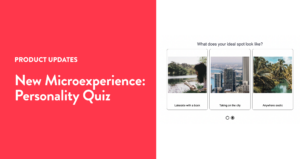
The Wyng drag-and-drop template library now includes a new marketer (and customer!) favorite – the Personality Quiz.

Ten years ago, Target made headlines for a first-party data fail. It’s a story from the “Privacy-Last” era of marketing that offers insight into
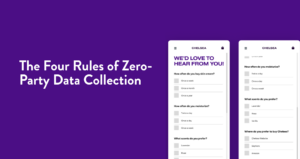
In 2023, marketers should be focused on simple, effective tactics that create relevant, personalized customer experiences. To do that, you need reliable, accurate, and

It’s been a busy holiday season at Wyng. We saved some of the best feature releases for end-of-year, and *drum roll please*…We’ve made Wyng

Here are 10 of the most frequently asked questions Wyng’s Services Team receives when strategizing with brands on their quizzes! Read these tips to

This year, Instagram has been steadily migrating to their new Graph API, while phasing out their old Platform API. The most recent step was
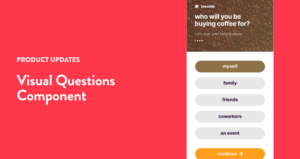
Visual Questions make it easy to collect zero-party, personal context data from your customers, in order to improve their experience with your brand.

The Wyng Reward component makes it easy for marketers to configure and automate delivery of several types of rewards.

Ever wanted to quickly edit the text on a submission button to say “YAS KWEEN, ENTER” instead of “ENTER NOW” or received a last-minute

Websites and digital campaigns are all built to be accessible to the masses. But a large population that many fail to consider is the

AAA Northeast is one of the largest auto clubs in the world with over 6 million members. However, many people don’t know that they
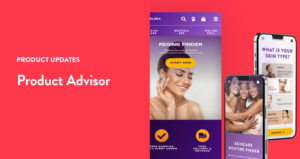
Product Advisor, a new Wyng use case, gives brands powerful and creative ways to help consumers find or discover products based on their personal

You probably know the name Unilever, but you have probably also never bought anything from Unilever. That’s because they don’t actually sell anything themselves.

MSG Networks NY Rangers Spin to Win is a simple but innovative experience that lets fans spin a wheel to win prizes. It’s a

If you are a Wyng user, you are definitely familiar with the second-most popular page in our product. It’s the page where you go

We all know the name Arm & Hammer. Most of us associate it with scents and specifically removing them. They also have a great

Chances are good that at least half of your recent purchases have involved an invitation to sign up for a loyalty program/card or system.

The Wyng Reveal component helps marketers to add an element of chance and interactivity to their experiences. Use it to create a Spin-to-Win or

The new pillars of Marketing
Having access to infinite information and choice has changed the way everything in the world works. It is time

There’s been a lot of buzz about privacy over the last few weeks. Research by Gartner shows that the costs of compliance have more

In the past few years, most businesses have re-examined their entire customer journey from end to end. Whether it was a reaction to the
We will use this information to contact you and provide any content requested. See our Privacy Policy to unsubscribe or withdraw consent.
Subscribe to Wyng’s Zero-Party Data newsletter.
© 2023 Wyng, Inc.
New eBook
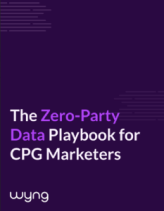
Necessary cookies are absolutely essential for the website to function properly. This category only includes cookies that ensures basic functionalities and security features of the website. These cookies do not store any personal information.
Any cookies that may not be particularly necessary for the website to function and is used specifically to collect user personal data via analytics, ads, other embedded contents are termed as non-necessary cookies. It is mandatory to procure user consent prior to running these cookies on your website.